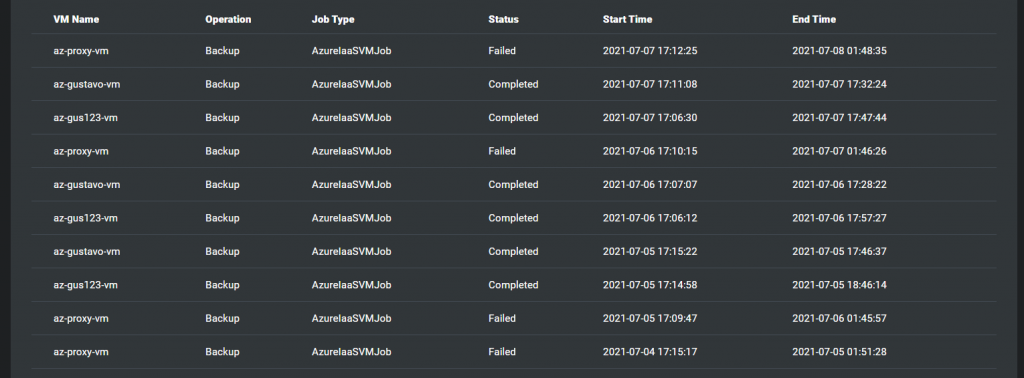Navigate to Azure Resources
On opening Cloud Core Services, select Azure Resources from the left menu or by clicking on the tile shown below.
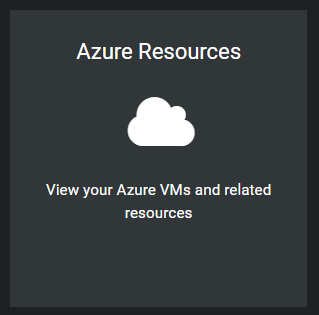
View Backup Jobs
Select the Backup Jobs tab:
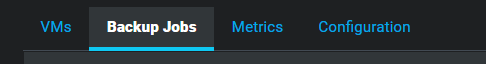
To view Backup Jobs, first select the target Subscription, Resource Group and Vault from the respective dropdown lists.
The remaining dropdowns are all optional, allowing the Backup Jobs displayed to be filtered on the Operation, Job Type, Job Status and Job Start Time.
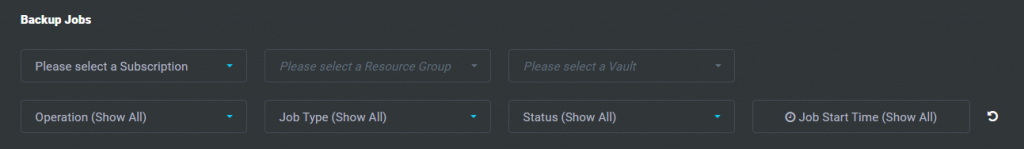
The following Operation filters are available:
- Default: Operation (Show All) – applies no filter of to the Operation type.
- Configure Backup
- Backup
- Restore
- Disable Backup
- Delete Backup Data
- Register
The following Job Type filters are available:
- Default: Job Type (Show All) – applies no filter of to the Job Type.
- Azure Virtual Machine
- Azure Storage (Blob, File, Queue, Table, and Disk)
- Azure Workload (in the case of Azure Workloads, the workload type will also be displayed, e.g. AzureSqlDb)
- Data Protection Manager (DPM)
- Microsoft Azure Backup (MAB)
The following Status filters are available:
- Default: Status (Show All)
- In Progress
- Completed
- Failed
- Completed With Warnings
- Cancelled
- Cancelling
Job Start can be set to *Show All or to a Custom time range.
The Backup Jobs table will update automatically but it will pause momentarily after each selection in case you wish to make more changes. The reload button to the right of the form can be used at any time to prompt retrieval of the updated list.
The following columns are displayed for each Backup Job returned:
- VM – the display name (often referred to as entity friend name) of the VM in Azure.
- Operation – type of operation performed relative to the backup; e.g. Configure Backup, Restore and Delete Backup Data.
- Job Type – the underlying type of the job to be performed, e.g. AzureIaaSVMJob will be returned in the case of a backup corresponding to an Azure VM.
- Status – current status of the given operation performed, e.g. Completed, Cancelled and Failed.
- Start Time – a datetime indicating when the operation started.
- End Time – a datetime indicating when the operation completed – if it has completed.