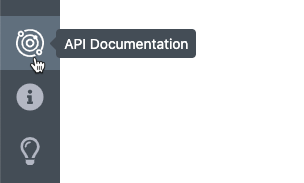This article explains how to access API/Swagger Documentation for the Nebula system. For more information on using the Nebula API, see Getting Started with the Nebula API using Swagger
1. Log in to the Nebula UI. Navigate to the lower left-hand side of the display, and click on the API Documentation button:
2. The UI will open a new browser tab, and you will be re-directed to the API Documentation page:
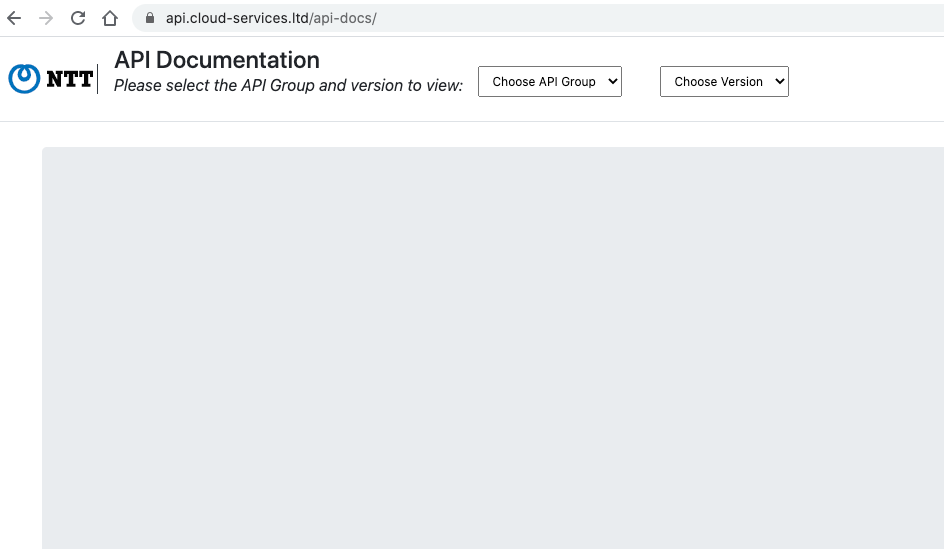
4. Select the API Group from the “Choose API” drop-down menu, then select the API Version from the “Choose Version” drop-down menu. The selected API Group and Version will then be displayed:
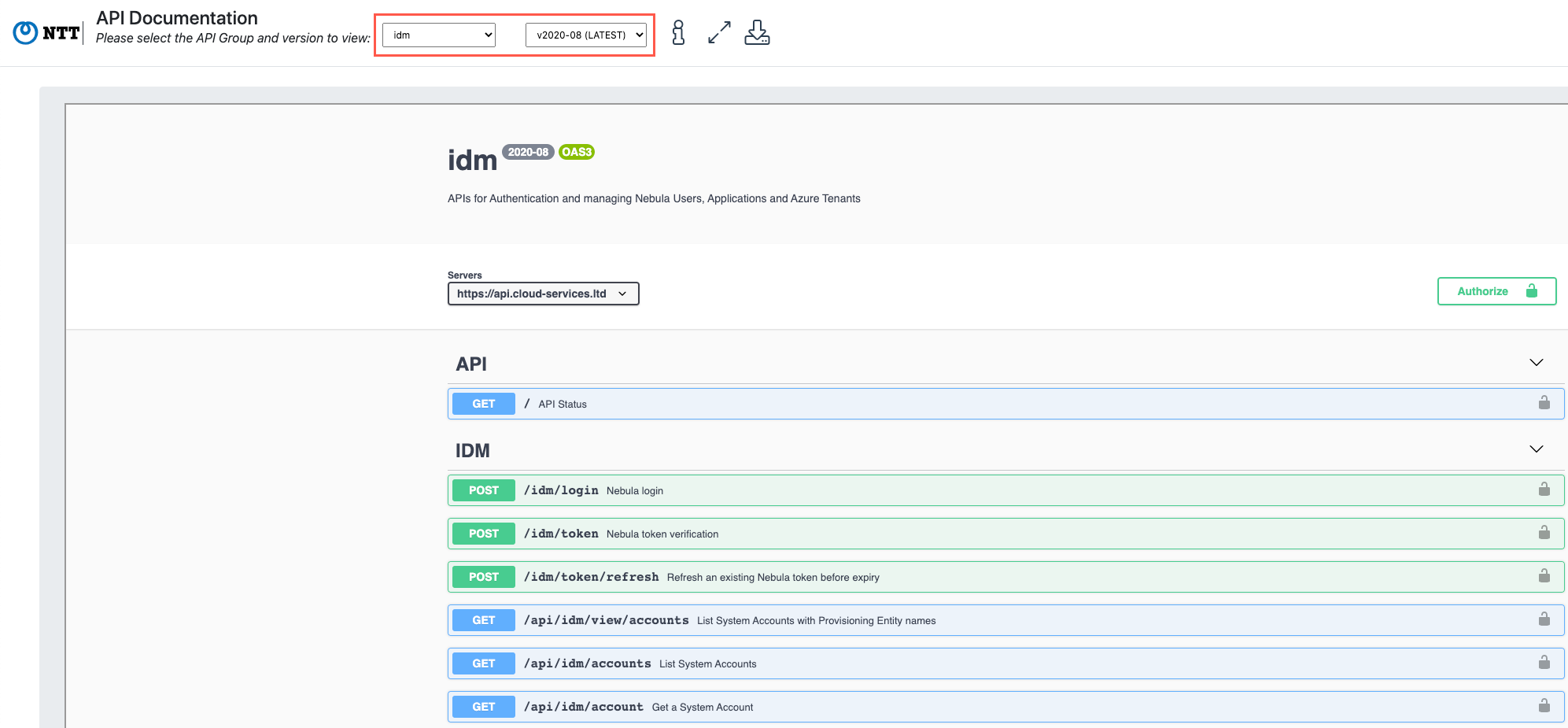
5. You can update the API Group and Version at any time by selecting new values from their respective drop-down menus.
6. See Getting Started with the Nebula API using Swagger for more information on using the Nebula API.